CSS File
// Internet Explorer 10
select::-ms-expand {
display:none;
}
// Other Browsers
select {
-webkit-appearance:none;
-moz-appearance:none;
-o-appearance:none;
appearance:none;
}
Functional code pieces that we can use on projects
CSS File
// Internet Explorer 10
select::-ms-expand {
display:none;
}
// Other Browsers
select {
-webkit-appearance:none;
-moz-appearance:none;
-o-appearance:none;
appearance:none;
}
Custom Class Usage
Checkboxes and Lists Fields
gf_list_2col = 2 columned List
gf_list_3col = 3 columned List
gf_list_4col = 4 columned
gf_list_5col = 5 columned
Two Columns of Text Fields side by side
gf_left_half = The left column
gf_right_half = The right column
Three Columns side by side
gf_left_third = Left column
gf_middle_third = Middle column
gf_right_third = Right column
gf_inline
This places the field inline horizontally with other fields but does not create equally-spaced column layouts. This is useful for different sized fields or when you simply want a horizontal layout without actual column spacing.
—————————————– CODE ———————————–
CSS File
ul.gform_fields {
// gravity form container
.gform_wrapper .gform_body {
width: auto;
}
// labels
.gfield .gfield_label,
.ginput_container label {
}
// sub labels
.gform_wrapper .field_sublabel_above .ginput_complex.ginput_container label {
}
// gform body
.gform_wrapper .gform_body {
width: auto;
}
}
// submission errors
.gfield_error {
}
// submit button
.gform_button, input[type="submit"] {
}
// submit hover, submit focus
.gform_button:hover, input[type="submit"]:hover, .gform_button:focus, input[type="submit"]:focus {
}
You can use this code to get the wordpress backend theme option selected images.
PHP File
// Favicon
$website_favicon_array = wp_get_attachment_image_src(get_option('theme_options_website_favicon')[0], '');
$website_favicon = $website_favicon_array[0];
// Header Logo
$header_logo_array = wp_get_attachment_image_src(get_option('theme_options_website_logo')[0], '');
$header_logo = $header_logo_array[0];
// Footer Logo
$footer_logo_array = wp_get_attachment_image_src(get_option('theme_options_website_footer_logo')[0], '');
$footer_logo = $footer_logo_array[0];
$(window).scroll( function() {
var scroll_count = 0;
if ( $(this).scrollTop() > 250 && $(this).width() > 768 ) {
$(".nav-menu").addClass("positionfixed");
if ( scroll_count < 1 ) {
$(".nav-menu").hide();
$(".positionfixed").fadeIn();
}
scroll_count = 1;
} else {
$(".nav-menu").show();
$(".nav-menu").removeClass("positionfixed");
scroll_count = 0;
}
});
Video Class code attached. You can put this file in any directory. Previously it was put in a folder called classes.
Calling video class
$link = "https://www.youtube.com/watch?v=NpEaa2P7qZI"; $embed = Video::get_embed_URL($link)."?&autoplay=1&loop=1";
Video Class
class Video {
const _youtube_regex = '/(\/\/.*?youtube\.[a-z]+)\/watch\?v=([^&]+)&?(.*)/';
const _youtubeshort_regex = '/(\/\/.*?youtu\.be)\/([^\?]+)(.*)/i';
const _vimeo_regex = '/(\/\/.*?)vimeo\.[a-z]+\/([0-9]+).*?/';
/**
* Given filetype column from DB's article_medias table will return true if the media is video
* @param string $source source from article_medias.filetype column
* @return bool True if video
*/
public static function is_video( $source ) {
if ($source == 'youtube' || $source == 'youtu.be' || $source == 'vimeo') {
return true;
} else {
return false;
}
}
/**
* Given a url param to a youtube or vimeo video, will return the related format
* @param string $url Url to the video
* @return bool|string
*/
public static function get_source( $url ) {
if (preg_match(self::_youtube_regex, $url)) {
$format = 'youtube';
} else if (preg_match(self::_youtubeshort_regex, $url)) {
$format = 'youtu.be';
} else if (preg_match(self::_vimeo_regex, $url)) {
$format = 'vimeo';
} else {
return false;
}
return $format;
}
/**
* Given a video url to either a youtube or vimeo video, will return the specific video id
* @param string $url Video url
* @return bool|string
*/
public static function get_source_ID( $url ) {
$format = self::get_source($url);
switch ($format) {
case 'vimeo':
$vid_id = preg_replace(self::_vimeo_regex, '$2', $url);
if (substr($vid_id, 0, 5) == "http:") { $vid_id = substr($vid_id, 5); }
if (substr($vid_id, 0, 6) == "https:") { $vid_id = substr($vid_id, 6); }
break;
case 'youtube':
$vid_id = rtrim(preg_replace(self::_youtube_regex, '$2', $url), '?');
if (substr($vid_id, 0, 5) == "http:") { $vid_id = substr($vid_id, 5); }
if (substr($vid_id, 0, 6) == "https:") { $vid_id = substr($vid_id, 6); }
break;
case 'youtu.be':
$vid_id = rtrim(preg_replace(self::_youtubeshort_regex, '$2', $url), '?');
if (substr($vid_id, 0, 5) == "http:") { $vid_id = substr($vid_id, 5); }
if (substr($vid_id, 0, 6) == "https:") { $vid_id = substr($vid_id, 6); }
break;
default:
return false;
}
return $vid_id;
}
/**
* Gets the html url for the video
* @param string $id Video id
* @param string $format Video format/source
* @return bool|string returns url for embedding the video
*/
public static function get_embed_URL($url) {
$format = self::get_source($url);
$id = self::get_source_ID($url);
switch ($format) {
case 'vimeo':
$link = 'https://player.vimeo.com/video/'.$id;
break;
case 'youtube':
$link = 'https://www.youtube.com/embed/'.$id;
break;
case 'youtu.be':
$link = 'https://www.youtube.com/embed/'.$id;
break;
default:
return false;
}
return $link;
}
}
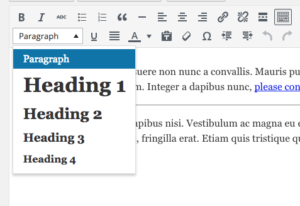
function custom_wp_texteditor_styles ($arr){
$arr['block_formats'] = 'Paragraph=p;Heading 1=h1;Heading 2=h2;Heading 3=h3;Heading 4=h4;';
return $arr;
}
add_filter('tiny_mce_before_init', 'custom_wp_texteditor_styles');
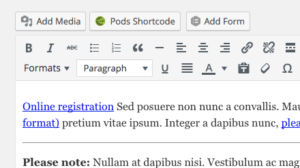
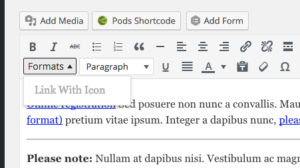
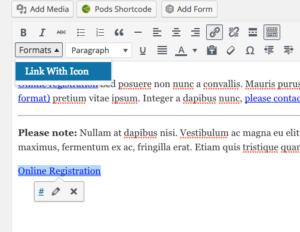
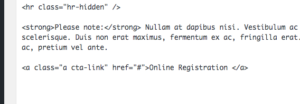
add_action( 'after_setup_theme', 'wpse3882_after_setup_theme' );
function wpse3882_after_setup_theme()
{
add_editor_style();
}
add_filter('mce_buttons_2', 'wpse3882_mce_buttons_2');
function wpse3882_mce_buttons_2($buttons)
{
array_unshift($buttons, 'styleselect');
return $buttons;
}
add_filter('tiny_mce_before_init', 'wpse3882_tiny_mce_before_init');
function wpse3882_tiny_mce_before_init($settings)
{
$settings['theme_advanced_blockformats'] = 'p,h2,h3,h4';
// From http://tinymce.moxiecode.com/examples/example_24.php
$style_formats = array(
array('title' => 'Link With Icon', 'selector' => 'a', 'classes' => 'cta-link')
);
// Before 3.1 you needed a special trick to send this array to the configuration.
// See this post history for previous versions.
$settings['style_formats'] = json_encode( $style_formats );
return $settings;
}