if (typeof car.color === 'undefined') {
// color is undefined
}Create JavaScript Accordion
JavaScript:
const accordionSections = document.querySelectorAll(".accordion");
accordionSections.forEach((accordion) => {
accordion.onclick = function () {
this.classList.toggle("is-open");
let content = this.getElementsByClassName("accordion-content")[0];;
//console.log(content);
if (content.style.maxHeight) {
//this is if the accordion is open
content.style.maxHeight = null;
} else {
//if the accordion is currently closed
content.style.maxHeight = content.scrollHeight + "px";
//console.log(content.style.maxHeight);
}
};
});HTML
<link rel='stylesheet' href='https://fonts.googleapis.com/icon?family=Material+Icons' media='all' />
<div class="accordion">
<div class="summary">Title 1</div>
<div class="accordion-content">Lorem ipsum dolor sit amet, consectetur adipiscing elit. Pellentesque sed eros ac leo ultricies interdum sit amet et nunc.</div> </div>
<div class="accordion">
<div class="summary">Title 2</div>
<div class="accordion-content">Lorem ipsum dolor sit amet, consectetur adipiscing elit. Pellentesque sed eros ac leo ultricies interdum sit amet et nunc.</div> </div>
<div class="accordion">
<div class="summary">Title 3</div>
<div class="accordion-content">Lorem ipsum dolor sit amet, consectetur adipiscing elit. Pellentesque sed eros ac leo ultricies interdum sit amet et nunc.</div> </div>CSS:
.accordion {
cursor: pointer;
position: relative;
}
.accordion:before {
font-family: "Material Icons";
content: "\e5e1";
display: inline-block;
position: absolute;
top: 22px;
}
.accordion .summary {
padding-left: 24px;
}
.accordion.is-open:before {
transform: rotate(90deg);
}
.accordion:hover,
.accordion.is-open {
}
.accordion-content {
max-height: 0;
overflow: hidden;
transition: max-height 0.2s ease-in-out;
}Animate elements if visible in viewport (page scroll)
Using IntersectionObserver API
The IntersectionObserver API provides a way to asynchronously observe changes in the intersection of a target element with an ancestor element or with a top-level document’s viewport.
Here’s an example that triggers a function when an Element is in viewport:
const inViewport = (entries, observer) => {
entries.forEach(entry => {
if(entry.isIntersecting && entry.target.id=="php"){
php.setValueAnimated(9, 3);
}
});
};
const Obs = new IntersectionObserver(inViewport);
const obsOptions = {}; //See: https://developer.mozilla.org/en-US/docs/Web/API/Intersection_Observer_API#Intersection_observer_options
// Attach observer to every [data-inviewport] element:
const ELs_inViewport = document.querySelectorAll('.gauge-container');
ELs_inViewport.forEach(EL => {
Obs.observe(EL, obsOptions);
});Here’s an example that triggers a classList toggle when an Element is in viewport:
const inViewport = (entries, observer) => {
entries.forEach(entry => {
entry.target.classList.toggle("is-inViewport", entry.isIntersecting);
});
};
const Obs = new IntersectionObserver(inViewport);
const obsOptions = {}; //See: https://developer.mozilla.org/en-US/docs/Web/API/Intersection_Observer_API#Intersection_observer_options
// Attach observer to every [data-inviewport] element:
const ELs_inViewport = document.querySelectorAll('[data-inviewport]');
ELs_inViewport.forEach(EL => {
Obs.observe(EL, obsOptions);
});[data-inviewport] { /* THIS DEMO ONLY */
width:100px; height:100px; background:#0bf; margin: 150vh 0;
}
/* inViewport */
[data-inviewport="scale-in"] {
transition: 2s;
transform: scale(0.1);
}
[data-inviewport="scale-in"].is-inViewport {
transform: scale(1);
}
[data-inviewport="fade-rotate"] {
transition: 2s;
opacity: 0;
}
[data-inviewport="fade-rotate"].is-inViewport {
transform: rotate(180deg);
opacity: 1;
}Scroll down...
<div data-inviewport="scale-in"></div>
<div data-inviewport="fade-rotate"></div>JS: Non UX Intrusive way to stop Mobile Scroll
Check this out homies,
A slick JS way to stop iOS (and other devices that use touch) from scrolling
// Disable scrolling.
document.ontouchmove = function (e) {
e.preventDefault();
}
// Enable scrolling.
document.ontouchmove = function (e) {
return true;
}JS Countdown
Grab the latest script here:
https://gist.github.com/noahub/f1ee0415dacf9915fa9dcf82b6ef8e12 1.1k
Step 1.
Create a new text element with the default text ‘00 days 00 hrs 00 mins 00 secs’. Style this text to your liking
Step 2.
Double click on this new text box and click ‘view source’. Wrap the innermost text with a new <span> tag with an id="timer". It should should look like:
<span id="timer">00 days 00 hrs 00 mins 00 secs</span>
Step 3.
Copy the Javascript snippet and paste it in your Javascript section with placement ‘Before Body End Tag’
Step 4.
Enter your countdown date.
<script>
countdown('06/26/2017 8:00 PM', 'timer'); //date format: mm/dd/yyyy hh:mm AM
function countdown(dt, id)
{
var end = new Date(dt);
var _second = 1000;
var _minute = _second * 60;
var _hour = _minute * 60;
var _day = _hour * 24;
var timer;
function showRemaining() {
var now = new Date();
var distance = end - now;
if (distance < 0) {
clearInterval(timer);
document.getElementById(id).innerHTML = 'THE DAY HAS ARRIVED!'; //Displays when countdown is complete
return;
}
var days = Math.floor(distance / _day);
var hours = Math.floor((distance % _day) / _hour);
var minutes = Math.floor((distance % _hour) / _minute);
var seconds = Math.floor((distance % _minute) / _second);
document.getElementById(id).innerHTML = days + ' days ';
document.getElementById(id).innerHTML += hours + ' hrs ';
document.getElementById(id).innerHTML += minutes + ' mins ';
document.getElementById(id).innerHTML += seconds + ' secs';
}
timer = setInterval(showRemaining, 1000);
}
/**
* Do not remove this section; it allows our team to troubleshoot and track feature adoption.
* TS:0002-03-083
*/
</script>Outdated IE banner
What it does:
Creates a banner at the top of page that says:
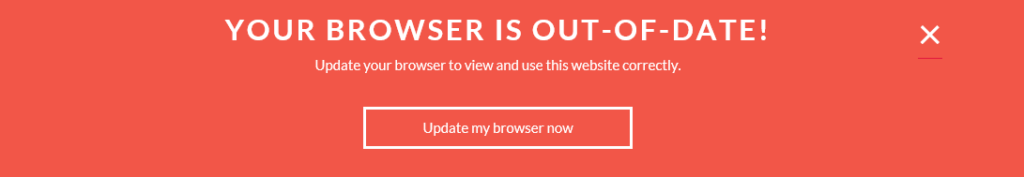
Your browser is out-of-date !
Update your browser to view and user this website correctly.
Update my browser now
How to add:
- Add below <head> tag in header.php:
<script src="<?php echo get_stylesheet_directory_uri(); ?>/assets/js/outdated-browser-rework.min.js"></script>
<script>
outdatedBrowserRework();
</script>- Add to bottom of footer.php:
<script>
jQuery(document).ready(function ($) {
if ($.browser.msie && $.browser.version == 10) {
$("html").addClass("ie10");
}
});
</script>- Create _outdatedie.scss file inside sass folder and paste this:
#outdated {
font-family: "Open Sans", "Segoe UI", sans-serif;
// position: absolute;
background-color: #f25648;
color: white;
display: none;
overflow: hidden;
left: 0;
// position: fixed;
text-align: center;
text-transform: uppercase;
top: 0;
width: 100%;
z-index: 1500;
padding: 0 24px 24px 0; }
#outdated.fullscreen {
height: 100%; }
#outdated .vertical-center {
display: table-cell;
text-align: center;
vertical-align: middle; }
#outdated h6 {
font-size: 25px;
line-height: 25px;
margin: 12px 0; }
#outdated p {
font-size: 12px;
line-height: 12px;
margin: 0; }
#outdated #buttonUpdateBrowser {
border: 2px solid white;
color: white;
cursor: pointer;
display: block;
margin: 30px auto 0;
padding: 10px 20px;
position: relative;
text-decoration: none;
width: 230px; }
#outdated #buttonUpdateBrowser:hover {
background-color: white;
color: #f25648; }
#outdated .last {
height: 20px;
position: absolute;
right: 70px;
top: 10px;
width: auto;
display: inline-table; }
#outdated .last[dir=rtl] {
left: 25px !important;
right: auto !important; }
#outdated #buttonCloseUpdateBrowser {
color: white;
display: block;
font-size: 36px;
height: 100%;
line-height: 36px;
position: relative;
text-decoration: none;
width: 100%; }- Add this line to the main style.scss file:
@import 'outdatedie';- Create outdated-browser-rework.min.js file under “assets/js” and paste this:
!function(e){if("object"==typeof exports&&"undefined"!=typeof module)module.exports=e();else if("function"==typeof define&&define.amd)define([],e);else{("undefined"!=typeof window?window:"undefined"!=typeof global?global:"undefined"!=typeof self?self:this).outdatedBrowserRework=e()}}(function(){return function u(r,s,l){function n(i,e){if(!s[i]){if(!r[i]){var o="function"==typeof require&&require;if(!e&&o)return o(i,!0);if(d)return d(i,!0);var a=new Error("Cannot find module '"+i+"'");throw a.code="MODULE_NOT_FOUND",a}var t=s[i]={exports:{}};r[i][0].call(t.exports,function(e){var o=r[i][1][e];return n(o||e)},t,t.exports,u,r,s,l)}return s[i].exports}for(var d="function"==typeof require&&require,e=0;e<l.length;e++)n(l[e]);return n}({1:[function(e,o,i){o.exports=function s(){if(arguments.length<1||"object"!=typeof arguments[0])return!1;if(arguments.length<2)return arguments[0];for(var e=arguments[0],o=1;o<arguments.length;o++){var i=arguments[o];for(var a in i){var t=e[a],r=i[a];e[a]="object"!=typeof r||null===r?r:s("object"!=typeof t||null===t?{}:t,r)}}return e}},{}],2:[function(e,o,i){var T=e("ua-parser-js"),z=e("./languages.json"),C=e("./extend"),j={Chrome:57,Edge:39,Safari:10,"Mobile Safari":10,Opera:50,Firefox:50,Vivaldi:1,IE:!1},E={12:.1,13:21,14:31,15:39,16:41,17:42,18:44},D="#f25648",B="white";o.exports=function(x){var e=function(){var s=new T(window.navigator.userAgent).getResult(),i=document.getElementById("outdated");x=x||{};var e,o=window.navigator.language||window.navigator.userLanguage,l=x.browserSupport?function(e,o){for(var i in o)e[i]=o[i];return e}(j,x.browserSupport):j,a=x.requiredCssProperty||!1,t=x.backgroundColor||D,r=x.textColor||B,n=x.fullscreen||!1,d=x.language||o.slice(0,2),u="web",p="Android"===s.os.name;p&&(u="googlePlay"),x.requireChromeOnAndroid&&(e=p&&"Chrome"!==s.browser.name),"iOS"===s.os.name&&(u="appStore");var c,w,m,g,b,f,h,v,y=!0,S=function(e){var o;o=e,i.style.opacity=o/100,i.style.filter="alpha(opacity="+o+")",1===e&&(i.style.display="table"),100===e&&(y=!0)},k=function(){var e=s.browser.name,o=!1;return e in l?l[e]||(o=!0):x.isUnknownBrowserOK||(o=!0),o},P=function(e){return function(){S(e)}};if(function(){var e=s.browser.name,o=s.browser.major;"Edge"===e&&(o=E[o]);var i=!1;if(k())i=!0;else if(e in l){var a=l[e];if("object"==typeof a){var t=a.major,r=a.minor;o<t?i=!0:o==t&&s.browser.version.replace(/[^\d.]/g,"").split(".")[1]<r&&(i=!0)}else o<a&&(i=!0)}return i}()||!function(e){if(!e)return!0;var o=document.createElement("div"),i=["khtml","ms","o","moz","webkit"],a=i.length;if(e in o.style)return!0;for(e=e.replace(/^[a-z]/,function(e){return e.toUpperCase()});a--;)if(i[a]+e in o.style)return!0;return!1}(a)||e){if(y&&"1"!==i.style.opacity){y=!1;for(var A=1;A<=100;A++)setTimeout(P(A),8*A)}var O=document.getElementById("outdated");n&&O.classList.add("fullscreen"),O.innerHTML=(g=z[m=d]||z.en,b=x.messages&&x.messages[m],f=C({},g,b),h={web:"<p>"+f.update.web+'<a target="_blank" id="buttonUpdateBrowser" rel="nofollow" href="'+f.url+'">'+f.callToAction+"</a></p>",googlePlay:"<p>"+f.update.googlePlay+'<a target="_blank" id="buttonUpdateBrowser" rel="nofollow" href="https://play.google.com/store/apps/details?id=com.android.chrome">'+f.callToAction+"</a></p>",appStore:"<p>"+f.update[u]+"</p>"}[u],v=f.outOfDate,k()&&f.unsupported&&(v=f.unsupported),'<div class="vertical-center"><h6>'+v+"</h6>"+h+'<p class="last"><a href="#" id="buttonCloseUpdateBrowser" title="'+f.close+'">×</a></p></div>'),c=document.getElementById("buttonCloseUpdateBrowser"),w=document.getElementById("buttonUpdateBrowser"),i.style.backgroundColor=t,i.style.color=r,i.children[0].children[0].style.color=r,i.children[0].children[1].style.color=r,w&&(w.style.color=r,w.style.borderColor&&(w.style.borderColor=r),w.onmouseover=function(){this.style.color=t,this.style.backgroundColor=r},w.onmouseout=function(){this.style.color=r,this.style.backgroundColor=t}),c.style.color=r,c.onmousedown=function(){return!(i.style.display="none")}}},o=window.onload;"function"!=typeof window.onload?window.onload=e:window.onload=function(){o&&o(),e()}}},{"./extend":1,"./languages.json":3,"ua-parser-js":4}],3:[function(e,o,i){o.exports={br:{outOfDate:"O seu navegador está desatualizado!",update:{web:"Atualize o seu navegador para ter uma melhor experiência e visualização deste site. ",googlePlay:"Please install Chrome from Google Play",appStore:"Please update iOS from the Settings App"},url:"http://outdatedbrowser.com/br",callToAction:"Atualize o seu navegador agora",close:"Fechar"},ca:{outOfDate:"El vostre navegador no està actualitzat!",update:{web:"Actualitzeu el vostre navegador per veure correctament aquest lloc web. ",googlePlay:"Instal·leu Chrome des de Google Play",appStore:"Actualitzeu iOS des de l'aplicació Configuració"},url:"http://outdatedbrowser.com/es",callToAction:"Actualitzar el meu navegador ara",close:"Tancar"},cn:{outOfDate:"您的浏览器已过时",update:{web:"要正常浏览本网站请升级您的浏览器。",googlePlay:"Please install Chrome from Google Play",appStore:"Please update iOS from the Settings App"},url:"http://outdatedbrowser.com/cn",callToAction:"现在升级",close:"关闭"},cz:{outOfDate:"Váš prohlížeč je zastaralý!",update:{web:"Pro správné zobrazení těchto stránek aktualizujte svůj prohlížeč. ",googlePlay:"Nainstalujte si Chrome z Google Play",appStore:"Aktualizujte si systém iOS"},url:"http://outdatedbrowser.com/cz",callToAction:"Aktualizovat nyní svůj prohlížeč",close:"Zavřít"},da:{outOfDate:"Din browser er forældet!",update:{web:"Opdatér din browser for at få vist denne hjemmeside korrekt. ",googlePlay:"Installér venligst Chrome fra Google Play",appStore:"Opdatér venligst iOS"},url:"http://outdatedbrowser.com/da",callToAction:"Opdatér din browser nu",close:"Luk"},de:{outOfDate:"Ihr Browser ist veraltet!",update:{web:"Bitte aktualisieren Sie Ihren Browser, um diese Website korrekt darzustellen. ",googlePlay:"Please install Chrome from Google Play",appStore:"Please update iOS from the Settings App"},url:"http://outdatedbrowser.com/de",callToAction:"Den Browser jetzt aktualisieren ",close:"Schließen"},ee:{outOfDate:"Sinu veebilehitseja on vananenud!",update:{web:"Palun uuenda oma veebilehitsejat, et näha lehekülge korrektselt. ",googlePlay:"Please install Chrome from Google Play",appStore:"Please update iOS from the Settings App"},url:"http://outdatedbrowser.com/ee",callToAction:"Uuenda oma veebilehitsejat kohe",close:"Sulge"},en:{outOfDate:"Your browser is out-of-date!",update:{web:"Update your browser to view and use this website correctly.",googlePlay:"Please install Chrome from Google Play",appStore:"Please update iOS from the Settings App"},url:"http://outdatedbrowser.com/",callToAction:"Update my browser now",close:"Close"},es:{outOfDate:"¡Tu navegador está anticuado!",update:{web:"Actualiza tu navegador para ver esta página correctamente. ",googlePlay:"Please install Chrome from Google Play",appStore:"Please update iOS from the Settings App"},url:"http://outdatedbrowser.com/es",callToAction:"Actualizar mi navegador ahora",close:"Cerrar"},fa:{rightToLeft:!0,outOfDate:"مرورگر شما منسوخ شده است!",update:{web:"جهت مشاهده صحیح این وبسایت، مرورگرتان را بروز رسانی نمایید. ",googlePlay:"Please install Chrome from Google Play",appStore:"Please update iOS from the Settings App"},url:"http://outdatedbrowser.com/",callToAction:"همین حالا مرورگرم را بروز کن",close:"Close"},fi:{outOfDate:"Selaimesi on vanhentunut!",update:{web:"Lataa ajantasainen selain nähdäksesi tämän sivun oikein. ",googlePlay:"Asenna uusin Chrome Google Play -kaupasta",appStore:"Päivitä iOS puhelimesi asetuksista"},url:"http://outdatedbrowser.com/fi",callToAction:"Päivitä selaimeni nyt ",close:"Sulje"},fr:{outOfDate:"Votre navigateur n'est plus compatible !",update:{web:"Mettez à jour votre navigateur pour afficher correctement ce site Web. ",googlePlay:"Merci d'installer Chrome depuis le Google Play Store",appStore:"Merci de mettre à jour iOS depuis l'application Réglages"},url:"http://outdatedbrowser.com/fr",callToAction:"Mettre à jour maintenant ",close:"Fermer"},hu:{outOfDate:"A böngészője elavult!",update:{web:"Firssítse vagy cserélje le a böngészőjét. ",googlePlay:"Please install Chrome from Google Play",appStore:"Please update iOS from the Settings App"},url:"http://outdatedbrowser.com/hu",callToAction:"A böngészőm frissítése ",close:"Close"},id:{outOfDate:"Browser yang Anda gunakan sudah ketinggalan zaman!",update:{web:"Perbaharuilah browser Anda agar bisa menjelajahi website ini dengan nyaman. ",googlePlay:"Please install Chrome from Google Play",appStore:"Please update iOS from the Settings App"},url:"http://outdatedbrowser.com/",callToAction:"Perbaharui browser sekarang ",close:"Close"},it:{outOfDate:"Il tuo browser non è aggiornato!",update:{web:"Aggiornalo per vedere questo sito correttamente. ",googlePlay:"Please install Chrome from Google Play",appStore:"Please update iOS from the Settings App"},url:"http://outdatedbrowser.com/it",callToAction:"Aggiorna ora",close:"Chiudi"},lt:{outOfDate:"Jūsų naršyklės versija yra pasenusi!",update:{web:"Atnaujinkite savo naršyklę, kad galėtumėte peržiūrėti šią svetainę tinkamai. ",googlePlay:"Please install Chrome from Google Play",appStore:"Please update iOS from the Settings App"},url:"http://outdatedbrowser.com/",callToAction:"Atnaujinti naršyklę ",close:"Close"},nl:{outOfDate:"Je gebruikt een oude browser!",update:{web:"Update je browser om deze website correct te bekijken. ",googlePlay:"Please install Chrome from Google Play",appStore:"Please update iOS from the Settings App"},url:"http://outdatedbrowser.com/nl",callToAction:"Update mijn browser nu ",close:"Sluiten"},pl:{outOfDate:"Twoja przeglądarka jest przestarzała!",update:{web:"Zaktualizuj swoją przeglądarkę, aby poprawnie wyświetlić tę stronę. ",googlePlay:"Please install Chrome from Google Play",appStore:"Please update iOS from the Settings App"},url:"http://outdatedbrowser.com/pl",callToAction:"Zaktualizuj przeglądarkę już teraz",close:"Close"},pt:{outOfDate:"O seu browser está desatualizado!",update:{web:"Atualize o seu browser para ter uma melhor experiência e visualização deste site. ",googlePlay:"Please install Chrome from Google Play",appStore:"Please update iOS from the Settings App"},url:"http://outdatedbrowser.com/pt",callToAction:"Atualize o seu browser agora",close:"Fechar"},ro:{outOfDate:"Browserul este învechit!",update:{web:"Actualizați browserul pentru a vizualiza corect acest site. ",googlePlay:"Please install Chrome from Google Play",appStore:"Please update iOS from the Settings App"},url:"http://outdatedbrowser.com/",callToAction:"Actualizați browserul acum!",close:"Close"},ru:{outOfDate:"Ваш браузер устарел!",update:{web:"Обновите ваш браузер для правильного отображения этого сайта. ",googlePlay:"Please install Chrome from Google Play",appStore:"Please update iOS from the Settings App"},url:"http://outdatedbrowser.com/ru",callToAction:"Обновить мой браузер ",close:"Закрыть"},si:{outOfDate:"Vaš brskalnik je zastarel!",update:{web:"Za pravilen prikaz spletne strani posodobite vaš brskalnik. ",googlePlay:"Please install Chrome from Google Play",appStore:"Please update iOS from the Settings App"},url:"http://outdatedbrowser.com/si",callToAction:"Posodobi brskalnik ",close:"Zapri"},sv:{outOfDate:"Din webbläsare stödjs ej längre!",update:{web:"Uppdatera din webbläsare för att webbplatsen ska visas korrekt. ",googlePlay:"Please install Chrome from Google Play",appStore:"Please update iOS from the Settings App"},url:"http://outdatedbrowser.com/",callToAction:"Uppdatera min webbläsare nu",close:"Stäng"},ua:{outOfDate:"Ваш браузер застарів!",update:{web:"Оновіть ваш браузер для правильного відображення цього сайта. ",googlePlay:"Please install Chrome from Google Play",appStore:"Please update iOS from the Settings App"},url:"http://outdatedbrowser.com/ua",callToAction:"Оновити мій браузер ",close:"Закрити"}}},{}],4:[function(e,k,P){!function(t,p){"use strict";var c="function",e="undefined",o="model",i="name",a="type",r="vendor",s="version",l="architecture",n="console",d="mobile",u="tablet",w="smarttv",m="wearable",g={extend:function(e,o){var i={};for(var a in e)o[a]&&o[a].length%2==0?i[a]=o[a].concat(e[a]):i[a]=e[a];return i},has:function(e,o){return"string"==typeof e&&-1!==o.toLowerCase().indexOf(e.toLowerCase())},lowerize:function(e){return e.toLowerCase()},major:function(e){return"string"==typeof e?e.replace(/[^\d\.]/g,"").split(".")[0]:p},trim:function(e){return e.replace(/^[\s\uFEFF\xA0]+|[\s\uFEFF\xA0]+$/g,"")}},b={rgx:function(e,o){for(var i,a,t,r,s,l,n=0;n<o.length&&!s;){var d=o[n],u=o[n+1];for(i=a=0;i<d.length&&!s;)if(s=d[i++].exec(e))for(t=0;t<u.length;t++)l=s[++a],"object"==typeof(r=u[t])&&0<r.length?2==r.length?typeof r[1]==c?this[r[0]]=r[1].call(this,l):this[r[0]]=r[1]:3==r.length?typeof r[1]!==c||r[1].exec&&r[1].test?this[r[0]]=l?l.replace(r[1],r[2]):p:this[r[0]]=l?r[1].call(this,l,r[2]):p:4==r.length&&(this[r[0]]=l?r[3].call(this,l.replace(r[1],r[2])):p):this[r]=l||p;n+=2}},str:function(e,o){for(var i in o)if("object"==typeof o[i]&&0<o[i].length){for(var a=0;a<o[i].length;a++)if(g.has(o[i][a],e))return"?"===i?p:i}else if(g.has(o[i],e))return"?"===i?p:i;return e}},f={browser:{oldsafari:{version:{"1.0":"/8",1.2:"/1",1.3:"/3","2.0":"/412","2.0.2":"/416","2.0.3":"/417","2.0.4":"/419","?":"/"}}},device:{amazon:{model:{"Fire Phone":["SD","KF"]}},sprint:{model:{"Evo Shift 4G":"7373KT"},vendor:{HTC:"APA",Sprint:"Sprint"}}},os:{windows:{version:{ME:"4.90","NT 3.11":"NT3.51","NT 4.0":"NT4.0",2e3:"NT 5.0",XP:["NT 5.1","NT 5.2"],Vista:"NT 6.0",7:"NT 6.1",8:"NT 6.2",8.1:"NT 6.3",10:["NT 6.4","NT 10.0"],RT:"ARM"}}}},h={browser:[[/(opera\smini)\/([\w\.-]+)/i,/(opera\s[mobiletab]+).+version\/([\w\.-]+)/i,/(opera).+version\/([\w\.]+)/i,/(opera)[\/\s]+([\w\.]+)/i],[i,s],[/(opios)[\/\s]+([\w\.]+)/i],[[i,"Opera Mini"],s],[/\s(opr)\/([\w\.]+)/i],[[i,"Opera"],s],[/(kindle)\/([\w\.]+)/i,/(lunascape|maxthon|netfront|jasmine|blazer)[\/\s]?([\w\.]*)/i,/(avant\s|iemobile|slim|baidu)(?:browser)?[\/\s]?([\w\.]*)/i,/(?:ms|\()(ie)\s([\w\.]+)/i,/(rekonq)\/([\w\.]*)/i,/(chromium|flock|rockmelt|midori|epiphany|silk|skyfire|ovibrowser|bolt|iron|vivaldi|iridium|phantomjs|bowser|quark)\/([\w\.-]+)/i],[i,s],[/(trident).+rv[:\s]([\w\.]+).+like\sgecko/i],[[i,"IE"],s],[/(edge|edgios|edgea)\/((\d+)?[\w\.]+)/i],[[i,"Edge"],s],[/(yabrowser)\/([\w\.]+)/i],[[i,"Yandex"],s],[/(puffin)\/([\w\.]+)/i],[[i,"Puffin"],s],[/((?:[\s\/])uc?\s?browser|(?:juc.+)ucweb)[\/\s]?([\w\.]+)/i],[[i,"UCBrowser"],s],[/(comodo_dragon)\/([\w\.]+)/i],[[i,/_/g," "],s],[/(micromessenger)\/([\w\.]+)/i],[[i,"WeChat"],s],[/(qqbrowserlite)\/([\w\.]+)/i],[i,s],[/(QQ)\/([\d\.]+)/i],[i,s],[/m?(qqbrowser)[\/\s]?([\w\.]+)/i],[i,s],[/(BIDUBrowser)[\/\s]?([\w\.]+)/i],[i,s],[/(2345Explorer)[\/\s]?([\w\.]+)/i],[i,s],[/(MetaSr)[\/\s]?([\w\.]+)/i],[i],[/(LBBROWSER)/i],[i],[/xiaomi\/miuibrowser\/([\w\.]+)/i],[s,[i,"MIUI Browser"]],[/;fbav\/([\w\.]+);/i],[s,[i,"Facebook"]],[/headlesschrome(?:\/([\w\.]+)|\s)/i],[s,[i,"Chrome Headless"]],[/\swv\).+(chrome)\/([\w\.]+)/i],[[i,/(.+)/,"$1 WebView"],s],[/((?:oculus|samsung)browser)\/([\w\.]+)/i],[[i,/(.+(?:g|us))(.+)/,"$1 $2"],s],[/android.+version\/([\w\.]+)\s+(?:mobile\s?safari|safari)*/i],[s,[i,"Android Browser"]],[/(chrome|omniweb|arora|[tizenoka]{5}\s?browser)\/v?([\w\.]+)/i],[i,s],[/(dolfin)\/([\w\.]+)/i],[[i,"Dolphin"],s],[/((?:android.+)crmo|crios)\/([\w\.]+)/i],[[i,"Chrome"],s],[/(coast)\/([\w\.]+)/i],[[i,"Opera Coast"],s],[/fxios\/([\w\.-]+)/i],[s,[i,"Firefox"]],[/version\/([\w\.]+).+?mobile\/\w+\s(safari)/i],[s,[i,"Mobile Safari"]],[/version\/([\w\.]+).+?(mobile\s?safari|safari)/i],[s,i],[/webkit.+?(gsa)\/([\w\.]+).+?(mobile\s?safari|safari)(\/[\w\.]+)/i],[[i,"GSA"],s],[/webkit.+?(mobile\s?safari|safari)(\/[\w\.]+)/i],[i,[s,b.str,f.browser.oldsafari.version]],[/(konqueror)\/([\w\.]+)/i,/(webkit|khtml)\/([\w\.]+)/i],[i,s],[/(navigator|netscape)\/([\w\.-]+)/i],[[i,"Netscape"],s],[/(swiftfox)/i,/(icedragon|iceweasel|camino|chimera|fennec|maemo\sbrowser|minimo|conkeror)[\/\s]?([\w\.\+]+)/i,/(firefox|seamonkey|k-meleon|icecat|iceape|firebird|phoenix|palemoon|basilisk|waterfox)\/([\w\.-]+)$/i,/(mozilla)\/([\w\.]+).+rv\:.+gecko\/\d+/i,/(polaris|lynx|dillo|icab|doris|amaya|w3m|netsurf|sleipnir)[\/\s]?([\w\.]+)/i,/(links)\s\(([\w\.]+)/i,/(gobrowser)\/?([\w\.]*)/i,/(ice\s?browser)\/v?([\w\._]+)/i,/(mosaic)[\/\s]([\w\.]+)/i],[i,s]],cpu:[[/(?:(amd|x(?:(?:86|64)[_-])?|wow|win)64)[;\)]/i],[[l,"amd64"]],[/(ia32(?=;))/i],[[l,g.lowerize]],[/((?:i[346]|x)86)[;\)]/i],[[l,"ia32"]],[/windows\s(ce|mobile);\sppc;/i],[[l,"arm"]],[/((?:ppc|powerpc)(?:64)?)(?:\smac|;|\))/i],[[l,/ower/,"",g.lowerize]],[/(sun4\w)[;\)]/i],[[l,"sparc"]],[/((?:avr32|ia64(?=;))|68k(?=\))|arm(?:64|(?=v\d+;))|(?=atmel\s)avr|(?:irix|mips|sparc)(?:64)?(?=;)|pa-risc)/i],[[l,g.lowerize]]],device:[[/\((ipad|playbook);[\w\s\);-]+(rim|apple)/i],[o,r,[a,u]],[/applecoremedia\/[\w\.]+ \((ipad)/],[o,[r,"Apple"],[a,u]],[/(apple\s{0,1}tv)/i],[[o,"Apple TV"],[r,"Apple"]],[/(archos)\s(gamepad2?)/i,/(hp).+(touchpad)/i,/(hp).+(tablet)/i,/(kindle)\/([\w\.]+)/i,/\s(nook)[\w\s]+build\/(\w+)/i,/(dell)\s(strea[kpr\s\d]*[\dko])/i],[r,o,[a,u]],[/(kf[A-z]+)\sbuild\/.+silk\//i],[o,[r,"Amazon"],[a,u]],[/(sd|kf)[0349hijorstuw]+\sbuild\/.+silk\//i],[[o,b.str,f.device.amazon.model],[r,"Amazon"],[a,d]],[/\((ip[honed|\s\w*]+);.+(apple)/i],[o,r,[a,d]],[/\((ip[honed|\s\w*]+);/i],[o,[r,"Apple"],[a,d]],[/(blackberry)[\s-]?(\w+)/i,/(blackberry|benq|palm(?=\-)|sonyericsson|acer|asus|dell|meizu|motorola|polytron)[\s_-]?([\w-]*)/i,/(hp)\s([\w\s]+\w)/i,/(asus)-?(\w+)/i],[r,o,[a,d]],[/\(bb10;\s(\w+)/i],[o,[r,"BlackBerry"],[a,d]],[/android.+(transfo[prime\s]{4,10}\s\w+|eeepc|slider\s\w+|nexus 7|padfone)/i],[o,[r,"Asus"],[a,u]],[/(sony)\s(tablet\s[ps])\sbuild\//i,/(sony)?(?:sgp.+)\sbuild\//i],[[r,"Sony"],[o,"Xperia Tablet"],[a,u]],[/android.+\s([c-g]\d{4}|so[-l]\w+)\sbuild\//i],[o,[r,"Sony"],[a,d]],[/\s(ouya)\s/i,/(nintendo)\s([wids3u]+)/i],[r,o,[a,n]],[/android.+;\s(shield)\sbuild/i],[o,[r,"Nvidia"],[a,n]],[/(playstation\s[34portablevi]+)/i],[o,[r,"Sony"],[a,n]],[/(sprint\s(\w+))/i],[[r,b.str,f.device.sprint.vendor],[o,b.str,f.device.sprint.model],[a,d]],[/(lenovo)\s?(S(?:5000|6000)+(?:[-][\w+]))/i],[r,o,[a,u]],[/(htc)[;_\s-]+([\w\s]+(?=\))|\w+)*/i,/(zte)-(\w*)/i,/(alcatel|geeksphone|lenovo|nexian|panasonic|(?=;\s)sony)[_\s-]?([\w-]*)/i],[r,[o,/_/g," "],[a,d]],[/(nexus\s9)/i],[o,[r,"HTC"],[a,u]],[/d\/huawei([\w\s-]+)[;\)]/i,/(nexus\s6p)/i],[o,[r,"Huawei"],[a,d]],[/(microsoft);\s(lumia[\s\w]+)/i],[r,o,[a,d]],[/[\s\(;](xbox(?:\sone)?)[\s\);]/i],[o,[r,"Microsoft"],[a,n]],[/(kin\.[onetw]{3})/i],[[o,/\./g," "],[r,"Microsoft"],[a,d]],[/\s(milestone|droid(?:[2-4x]|\s(?:bionic|x2|pro|razr))?:?(\s4g)?)[\w\s]+build\//i,/mot[\s-]?(\w*)/i,/(XT\d{3,4}) build\//i,/(nexus\s6)/i],[o,[r,"Motorola"],[a,d]],[/android.+\s(mz60\d|xoom[\s2]{0,2})\sbuild\//i],[o,[r,"Motorola"],[a,u]],[/hbbtv\/\d+\.\d+\.\d+\s+\([\w\s]*;\s*(\w[^;]*);([^;]*)/i],[[r,g.trim],[o,g.trim],[a,w]],[/hbbtv.+maple;(\d+)/i],[[o,/^/,"SmartTV"],[r,"Samsung"],[a,w]],[/\(dtv[\);].+(aquos)/i],[o,[r,"Sharp"],[a,w]],[/android.+((sch-i[89]0\d|shw-m380s|gt-p\d{4}|gt-n\d+|sgh-t8[56]9|nexus 10))/i,/((SM-T\w+))/i],[[r,"Samsung"],o,[a,u]],[/smart-tv.+(samsung)/i],[r,[a,w],o],[/((s[cgp]h-\w+|gt-\w+|galaxy\snexus|sm-\w[\w\d]+))/i,/(sam[sung]*)[\s-]*(\w+-?[\w-]*)/i,/sec-((sgh\w+))/i],[[r,"Samsung"],o,[a,d]],[/sie-(\w*)/i],[o,[r,"Siemens"],[a,d]],[/(maemo|nokia).*(n900|lumia\s\d+)/i,/(nokia)[\s_-]?([\w-]*)/i],[[r,"Nokia"],o,[a,d]],[/android\s3\.[\s\w;-]{10}(a\d{3})/i],[o,[r,"Acer"],[a,u]],[/android.+([vl]k\-?\d{3})\s+build/i],[o,[r,"LG"],[a,u]],[/android\s3\.[\s\w;-]{10}(lg?)-([06cv9]{3,4})/i],[[r,"LG"],o,[a,u]],[/(lg) netcast\.tv/i],[r,o,[a,w]],[/(nexus\s[45])/i,/lg[e;\s\/-]+(\w*)/i,/android.+lg(\-?[\d\w]+)\s+build/i],[o,[r,"LG"],[a,d]],[/android.+(ideatab[a-z0-9\-\s]+)/i],[o,[r,"Lenovo"],[a,u]],[/linux;.+((jolla));/i],[r,o,[a,d]],[/((pebble))app\/[\d\.]+\s/i],[r,o,[a,m]],[/android.+;\s(oppo)\s?([\w\s]+)\sbuild/i],[r,o,[a,d]],[/crkey/i],[[o,"Chromecast"],[r,"Google"]],[/android.+;\s(glass)\s\d/i],[o,[r,"Google"],[a,m]],[/android.+;\s(pixel c)\s/i],[o,[r,"Google"],[a,u]],[/android.+;\s(pixel xl|pixel)\s/i],[o,[r,"Google"],[a,d]],[/android.+;\s(\w+)\s+build\/hm\1/i,/android.+(hm[\s\-_]*note?[\s_]*(?:\d\w)?)\s+build/i,/android.+(mi[\s\-_]*(?:one|one[\s_]plus|note lte)?[\s_]*(?:\d?\w?)[\s_]*(?:plus)?)\s+build/i,/android.+(redmi[\s\-_]*(?:note)?(?:[\s_]*[\w\s]+))\s+build/i],[[o,/_/g," "],[r,"Xiaomi"],[a,d]],[/android.+(mi[\s\-_]*(?:pad)(?:[\s_]*[\w\s]+))\s+build/i],[[o,/_/g," "],[r,"Xiaomi"],[a,u]],[/android.+;\s(m[1-5]\snote)\sbuild/i],[o,[r,"Meizu"],[a,u]],[/android.+a000(1)\s+build/i,/android.+oneplus\s(a\d{4})\s+build/i],[o,[r,"OnePlus"],[a,d]],[/android.+[;\/]\s*(RCT[\d\w]+)\s+build/i],[o,[r,"RCA"],[a,u]],[/android.+[;\/\s]+(Venue[\d\s]{2,7})\s+build/i],[o,[r,"Dell"],[a,u]],[/android.+[;\/]\s*(Q[T|M][\d\w]+)\s+build/i],[o,[r,"Verizon"],[a,u]],[/android.+[;\/]\s+(Barnes[&\s]+Noble\s+|BN[RT])(V?.*)\s+build/i],[[r,"Barnes & Noble"],o,[a,u]],[/android.+[;\/]\s+(TM\d{3}.*\b)\s+build/i],[o,[r,"NuVision"],[a,u]],[/android.+;\s(k88)\sbuild/i],[o,[r,"ZTE"],[a,u]],[/android.+[;\/]\s*(gen\d{3})\s+build.*49h/i],[o,[r,"Swiss"],[a,d]],[/android.+[;\/]\s*(zur\d{3})\s+build/i],[o,[r,"Swiss"],[a,u]],[/android.+[;\/]\s*((Zeki)?TB.*\b)\s+build/i],[o,[r,"Zeki"],[a,u]],[/(android).+[;\/]\s+([YR]\d{2})\s+build/i,/android.+[;\/]\s+(Dragon[\-\s]+Touch\s+|DT)(\w{5})\sbuild/i],[[r,"Dragon Touch"],o,[a,u]],[/android.+[;\/]\s*(NS-?\w{0,9})\sbuild/i],[o,[r,"Insignia"],[a,u]],[/android.+[;\/]\s*((NX|Next)-?\w{0,9})\s+build/i],[o,[r,"NextBook"],[a,u]],[/android.+[;\/]\s*(Xtreme\_)?(V(1[045]|2[015]|30|40|60|7[05]|90))\s+build/i],[[r,"Voice"],o,[a,d]],[/android.+[;\/]\s*(LVTEL\-)?(V1[12])\s+build/i],[[r,"LvTel"],o,[a,d]],[/android.+[;\/]\s*(V(100MD|700NA|7011|917G).*\b)\s+build/i],[o,[r,"Envizen"],[a,u]],[/android.+[;\/]\s*(Le[\s\-]+Pan)[\s\-]+(\w{1,9})\s+build/i],[r,o,[a,u]],[/android.+[;\/]\s*(Trio[\s\-]*.*)\s+build/i],[o,[r,"MachSpeed"],[a,u]],[/android.+[;\/]\s*(Trinity)[\-\s]*(T\d{3})\s+build/i],[r,o,[a,u]],[/android.+[;\/]\s*TU_(1491)\s+build/i],[o,[r,"Rotor"],[a,u]],[/android.+(KS(.+))\s+build/i],[o,[r,"Amazon"],[a,u]],[/android.+(Gigaset)[\s\-]+(Q\w{1,9})\s+build/i],[r,o,[a,u]],[/\s(tablet|tab)[;\/]/i,/\s(mobile)(?:[;\/]|\ssafari)/i],[[a,g.lowerize],r,o],[/(android[\w\.\s\-]{0,9});.+build/i],[o,[r,"Generic"]]],engine:[[/windows.+\sedge\/([\w\.]+)/i],[s,[i,"EdgeHTML"]],[/(presto)\/([\w\.]+)/i,/(webkit|trident|netfront|netsurf|amaya|lynx|w3m)\/([\w\.]+)/i,/(khtml|tasman|links)[\/\s]\(?([\w\.]+)/i,/(icab)[\/\s]([23]\.[\d\.]+)/i],[i,s],[/rv\:([\w\.]{1,9}).+(gecko)/i],[s,i]],os:[[/microsoft\s(windows)\s(vista|xp)/i],[i,s],[/(windows)\snt\s6\.2;\s(arm)/i,/(windows\sphone(?:\sos)*)[\s\/]?([\d\.\s\w]*)/i,/(windows\smobile|windows)[\s\/]?([ntce\d\.\s]+\w)/i],[i,[s,b.str,f.os.windows.version]],[/(win(?=3|9|n)|win\s9x\s)([nt\d\.]+)/i],[[i,"Windows"],[s,b.str,f.os.windows.version]],[/\((bb)(10);/i],[[i,"BlackBerry"],s],[/(blackberry)\w*\/?([\w\.]*)/i,/(tizen)[\/\s]([\w\.]+)/i,/(android|webos|palm\sos|qnx|bada|rim\stablet\sos|meego|contiki)[\/\s-]?([\w\.]*)/i,/linux;.+(sailfish);/i],[i,s],[/(symbian\s?os|symbos|s60(?=;))[\/\s-]?([\w\.]*)/i],[[i,"Symbian"],s],[/\((series40);/i],[i],[/mozilla.+\(mobile;.+gecko.+firefox/i],[[i,"Firefox OS"],s],[/(nintendo|playstation)\s([wids34portablevu]+)/i,/(mint)[\/\s\(]?(\w*)/i,/(mageia|vectorlinux)[;\s]/i,/(joli|[kxln]?ubuntu|debian|suse|opensuse|gentoo|(?=\s)arch|slackware|fedora|mandriva|centos|pclinuxos|redhat|zenwalk|linpus)[\/\s-]?(?!chrom)([\w\.-]*)/i,/(hurd|linux)\s?([\w\.]*)/i,/(gnu)\s?([\w\.]*)/i],[i,s],[/(cros)\s[\w]+\s([\w\.]+\w)/i],[[i,"Chromium OS"],s],[/(sunos)\s?([\w\.\d]*)/i],[[i,"Solaris"],s],[/\s([frentopc-]{0,4}bsd|dragonfly)\s?([\w\.]*)/i],[i,s],[/(haiku)\s(\w+)/i],[i,s],[/cfnetwork\/.+darwin/i,/ip[honead]{2,4}(?:.*os\s([\w]+)\slike\smac|;\sopera)/i],[[s,/_/g,"."],[i,"iOS"]],[/(mac\sos\sx)\s?([\w\s\.]*)/i,/(macintosh|mac(?=_powerpc)\s)/i],[[i,"Mac OS"],[s,/_/g,"."]],[/((?:open)?solaris)[\/\s-]?([\w\.]*)/i,/(aix)\s((\d)(?=\.|\)|\s)[\w\.])*/i,/(plan\s9|minix|beos|os\/2|amigaos|morphos|risc\sos|openvms)/i,/(unix)\s?([\w\.]*)/i],[i,s]]},v=function(e,o){if("object"==typeof e&&(o=e,e=p),!(this instanceof v))return new v(e,o).getResult();var i=e||(t&&t.navigator&&t.navigator.userAgent?t.navigator.userAgent:""),a=o?g.extend(h,o):h;return this.getBrowser=function(){var e={name:p,version:p};return b.rgx.call(e,i,a.browser),e.major=g.major(e.version),e},this.getCPU=function(){var e={architecture:p};return b.rgx.call(e,i,a.cpu),e},this.getDevice=function(){var e={vendor:p,model:p,type:p};return b.rgx.call(e,i,a.device),e},this.getEngine=function(){var e={name:p,version:p};return b.rgx.call(e,i,a.engine),e},this.getOS=function(){var e={name:p,version:p};return b.rgx.call(e,i,a.os),e},this.getResult=function(){return{ua:this.getUA(),browser:this.getBrowser(),engine:this.getEngine(),os:this.getOS(),device:this.getDevice(),cpu:this.getCPU()}},this.getUA=function(){return i},this.setUA=function(e){return i=e,this},this};v.VERSION="0.7.18",v.BROWSER={NAME:i,MAJOR:"major",VERSION:s},v.CPU={ARCHITECTURE:l},v.DEVICE={MODEL:o,VENDOR:r,TYPE:a,CONSOLE:n,MOBILE:d,SMARTTV:w,TABLET:u,WEARABLE:m,EMBEDDED:"embedded"},v.ENGINE={NAME:i,VERSION:s},v.OS={NAME:i,VERSION:s},typeof P!==e?(typeof k!==e&&k.exports&&(P=k.exports=v),P.UAParser=v):t&&(t.UAParser=v);var y=t&&(t.jQuery||t.Zepto);if(typeof y!==e){var S=new v;y.ua=S.getResult(),y.ua.get=function(){return S.getUA()},y.ua.set=function(e){S.setUA(e);var o=S.getResult();for(var i in o)y.ua[i]=o[i]}}}("object"==typeof window?window:this)},{}]},{},[2])(2)});jQuery – detect click event on pseudo-element
How it works:
It grabs the height, width, top, and left positions(based on the position away from the edge of the window) of the parent element and grabs the height, width, top, and left positions(based on the edge of the parent container) and compares those values to determine where the pseudo-element is on the screen.
It then compares where the mouse is. As long as the mouse is in the newly created variable range then it returns true.
Note:
It is wise to make the parent element RELATIVE positioned. If you have an absolute positioned pseudo-element, this function will only work if it is positioned based on the parent’s dimensions(so the parent has to be relative…maybe sticky or fixed would work too….).
Code:
function pseudoClick(parentElem) {
var beforeClicked,
afterClicked;
var parentLeft = parseInt(parentElem.getBoundingClientRect().left, 10),
parentTop = parseInt(parentElem.getBoundingClientRect().top, 10);
var parentWidth = parseInt(window.getComputedStyle(parentElem).width, 10),
parentHeight = parseInt(window.getComputedStyle(parentElem).height, 10);
var before = window.getComputedStyle(parentElem, ':before');
var beforeStart = parentLeft + (parseInt(before.getPropertyValue("left"), 10)),
beforeEnd = beforeStart + parseInt(before.width, 10);
var beforeYStart = parentTop + (parseInt(before.getPropertyValue("top"), 10)),
beforeYEnd = beforeYStart + parseInt(before.height, 10);
var after = window.getComputedStyle(parentElem, ':after');
var afterStart = parentLeft + (parseInt(after.getPropertyValue("left"), 10)),
afterEnd = afterStart + parseInt(after.width, 10);
var afterYStart = parentTop + (parseInt(after.getPropertyValue("top"), 10)),
afterYEnd = afterYStart + parseInt(after.height, 10);
var mouseX = event.clientX,
mouseY = event.clientY;
beforeClicked = (mouseX >= beforeStart && mouseX <= beforeEnd && mouseY >= beforeYStart && mouseY <= beforeYEnd ? true : false); afterClicked = (mouseX >= afterStart && mouseX <= afterEnd && mouseY >= afterYStart && mouseY <= afterYEnd ? true : false);
return {
"before" : beforeClicked,
"after" : afterClicked
};
}Usage:
$('.user-details-expand').click(function (e) {
// console.log("Logging the object..." + JSON.stringify(pseudoClick(this)));
// console.log("Before has been click..." + pseudoClick(this).before);
// console.log("After has been clicked..." + pseudoClick(this).after);
if ( pseudoClick(this).after==true) {
$(this).hide();
}
});Support:
IT SEEMS TO WORK WELL IN ALL BROWSERS IF DIMENSIONS ARE SET IN CSS. So…set your height and width on your pseudo-elements and only move them with top and left. I recommend using it on things that you are okay with it not working on. Like an animation or something. Chrome works…as usual.
Popbox.js
Get It: https://github.com/oncebot/popbox.js
Installation details: https://oncebot.github.io/popbox.js/
Prevent BODY from scrolling when a modal is opened
Bootstrap’s modal automatically adds the class modal-open to the body when a modal dialog is shown and removes it when the dialog is hidden. You can therefore add the following to your CSS:
body.modal-open {
overflow: hidden;
}
You could argue that the above code belongs to the Bootstrap CSS code base, but this is an easy fix to add it to your site.
A workaround would be to add the class to the body when the modal is about to be shown, and remove it when the modal is closed:
$("#myModal").on("show", function () {
$("body").addClass("modal-open");
}).on("hidden", function () {
$("body").removeClass("modal-open")
});
Note: to prevent the underlying page from jumping left/right when showing/hiding modals.
body {
// STOP MOVING AROUND!
overflow-x: hidden;
overflow-y: scroll !important;
}
Posting Message From An Embed or iFrame to Parent Page
You can post a JS message to the parent page using window.parent.postMessage() function. I didn’t know this was possible. Developer Mozilla window post message
Can be used to interact between the windows. There is security concerns with this if the targetOrigin parameter is not set to the target with this function.

