Make custom image mask using css
Generate your image mask using this “clippy” tool
-webkit-clip-path: polygon(50% 0%, 100% 50%, 50% 100%, 0% 50%); clip-path: polygon(50% 0%, 100% 50%, 50% 100%, 0% 50%);
Make custom image mask using css
Generate your image mask using this “clippy” tool
-webkit-clip-path: polygon(50% 0%, 100% 50%, 50% 100%, 0% 50%); clip-path: polygon(50% 0%, 100% 50%, 50% 100%, 0% 50%);
Note: can be applied to general page
Note 2: If applied to specific element/container a position absolute may be necessary
CSS
p.customClass {
overflow-y: scroll;
}
p.customClass::-webkit-scrollbar {
width: 12px;
height: 12px;
border-bottom: 1px solid #eee;
border-top: 1px solid #eee;
}
p.customClass::-webkit-scrollbar-thumb {
border-radius: 8px;
background-color: rgba(98, 93, 78, 0.75);
border: 2px solid #eee;
}
p.customClass::-webkit-scrollbar-corner {
background-color: transparent;
}
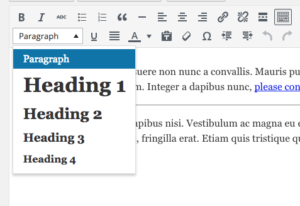
function custom_wp_texteditor_styles ($arr){
$arr['block_formats'] = 'Paragraph=p;Heading 1=h1;Heading 2=h2;Heading 3=h3;Heading 4=h4;';
return $arr;
}
add_filter('tiny_mce_before_init', 'custom_wp_texteditor_styles');
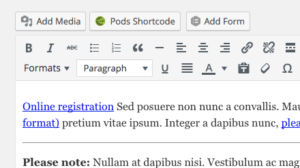
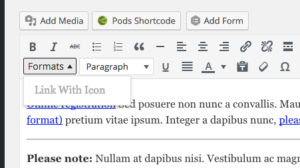
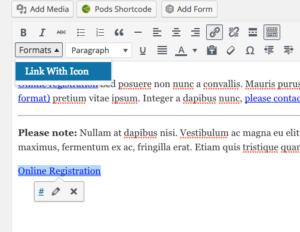
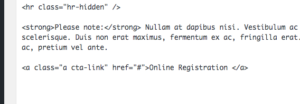
add_action( 'after_setup_theme', 'wpse3882_after_setup_theme' );
function wpse3882_after_setup_theme()
{
add_editor_style();
}
add_filter('mce_buttons_2', 'wpse3882_mce_buttons_2');
function wpse3882_mce_buttons_2($buttons)
{
array_unshift($buttons, 'styleselect');
return $buttons;
}
add_filter('tiny_mce_before_init', 'wpse3882_tiny_mce_before_init');
function wpse3882_tiny_mce_before_init($settings)
{
$settings['theme_advanced_blockformats'] = 'p,h2,h3,h4';
// From http://tinymce.moxiecode.com/examples/example_24.php
$style_formats = array(
array('title' => 'Link With Icon', 'selector' => 'a', 'classes' => 'cta-link')
);
// Before 3.1 you needed a special trick to send this array to the configuration.
// See this post history for previous versions.
$settings['style_formats'] = json_encode( $style_formats );
return $settings;
}