Step 1 : Create a Blank repository on Github without Readme.md
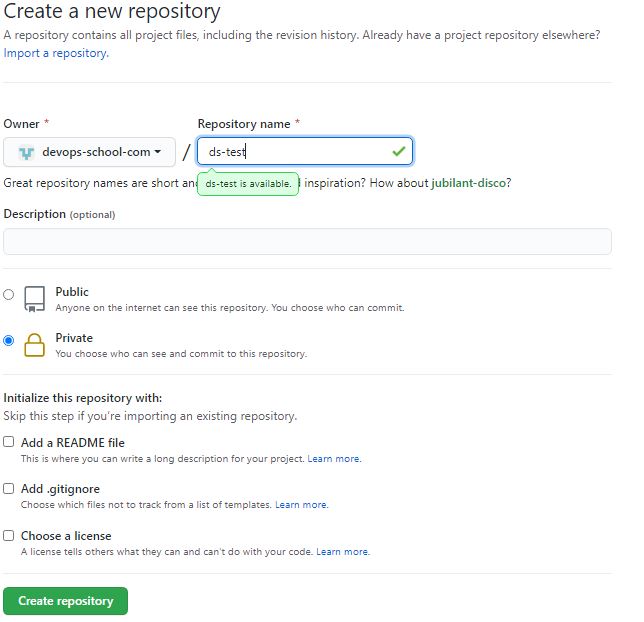
Step 2 : Moving all code and content from bitbucket
1. Check out the existing repository from Bitbucket:
$ git clone git@bitbucket.org:Cotocuschandan/testrepo.git2. Now adding new GitHub Repository as upstream remote of the repository which is clone from bitbucket.
$ cd testrepo
$ git remote add upstream git@github.com:devops-school-com/ds-test.git
3. push all branches and tags to GitHub Repository using below commands
$ git push upstream master
$ git push --tags upstreamStep 3 : Add URL of New Github Repository as redirect URL
$ git remote set-url origin git@github.com:devops-school-com/ds-test.gitStep 4: At last Clone all branches and tags to GitHub Repository
$ git push --mirror
